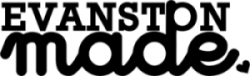Tips and Information on editing photographs for size, or format.
How to convert HEIC to JPG on Mac
- Open the HEIC photo you want to convert in Preview.
- Click File, and then select Export in the menu. Export the HEIC image while in Preview.
- In the Format menu, choose JPG. Change the HEIC image’s format to JPG when exporting it.
- Click Save.
How do I convert iPhone photos to JPEG?
Step 1: Open settings on your iPhone’s Home screens or in the Utilities folder and then tap on the camera icon. Step 2: Now, tap Format and under the “Record slo-mo” option. Step 3: Next Tap the ‘Most compatible’ option. It will change the “High Efficiency” format into JPG format.
Reduce an image’s file size
- In the Preview app on your Mac, open the file you want to change.
- Choose Tools > Adjust Size, then select “Resample image.”
- Enter a smaller value in the Resolution field. The new size is shown at the bottom.
How do you Crop and resize on a Mac?
In the Photos app on your Mac, double-click the photo, then click Edit in the toolbar. Click Crop in the toolbar.
Tip: To quickly see the crop and straighten tools while editing, press C.